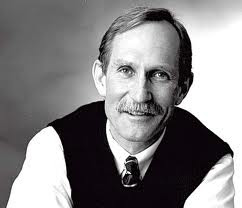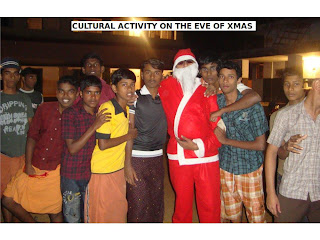Wednesday, January 26, 2011
Friday, January 21, 2011
CE MARK SOFTWARE INSTALLATION IN UBUNTU AND IN LINUX
INSTALLATION IN UBUNTU
instal mysql first
Then set Root passward for ubuntu( not for mysql)
Open terminal and type
sudo passwd
type existing user password
New unix password:root
Retype password:root
password set successfully
Then type
su
password:root
The remaining steps are as in Gnu/Linux 3.2
1. Set password
Type on the mysql terminal as:
mysql>SET PASSWORD FOR root@localhost=password('root'); enter key
Terminal will display as shown below
Query OK.0 rows affected (0.00 sec)
- Create database
Type on the mysql terminal as:
mysql>create database sslc_ce; enter key
Terminal will display as shown below:
Query OK.0 rows affected (0.00 sec)
- Restore database
Right click on the dist folder in the Desktop and select open in terminal
Then type:
su enter key
root enter key
mysql -u -proot sslc_ce
Terminal will display as shown below:
debian:-/Desktop/dist# mysql -u root -proot sslc_ce
debian:-/Desktop/dist#
YOU NEEDN'T INSTALL JDK
Open Dist folder in the desktop
right click on SSLCApp.jar and give permissions
then right click on the SSLCApp.jar selct open with sun java 6 run time.
The software will open and start data entry.
NB: in ununtu the folder upload will be created in the home folder not in the dist folder as in the Gnu/linux
INSTALLATION IN GNU/LINUX 3.2
INSTALLATION IN GNU/LINUX 3.2
SSLC MANAGEMENT INFORMATION SYSTEM - 2011
Installation procedure (Linux)
(I) HOW TO INSTALL MYSQL DATABASE ?
1. Open CE software (without) folder and COPY dist FOLDER TO DESKTOP.
2. CLICK APPLICATIONS --> ACCESSORIES -->TERMINAL.
3. THEN TYPE THE FOLLOWING IN TERMINAL
debian:~# mysql (Press Enter key)
or
or
If already set password then type on the terminal as
Terminal will display as shown below:
-----------------------------------------------------------------------------------------------------------------
Type 'help;' or '\h' for help. Type '\c' to clear the buffer.
mysql>
(II)TO SET NEW PASSWORD :-
Type on the mysql terminal as :
mysql>SET PASSWORD FOR root@localhost=PASSWORD('root'); (Press Enter key)
Terminal will display as shown below:
-------------------------------------------------------------------------------------------------------------------
mysql> SET PASSWORD FOR root@localhost=PASSWORD('root');
Query OK, 0 rows affected (0.00 sec)
mysql>
-------------------------------------------------------------------------------------------------------------------------
(III)TO CREATE DATABASE :-
Type on the mysql terminal as :
mysql>create database sslc_ce; (Press Enter key)
Terminal will display as shown below:
-----------------------------------------------------------------------------------------------------------------
mysql> create database sslc_ce;
Query OK, 1 row affected (0.00 sec)
mysql>
TO ABORT MYSQL TERMINAL :-
Press “Control+C” on mysql Terminal
(IV)TO RESTORE DATABASE :-
Right Click the dist folder in the Desktop and select “open in terminal”.
Restoring the database may take a few minutes,Please Wait....
Then type :
mysql -u root -proot sslc_ce
Terminal will display as shown below:
-----------------------------------------------------------------------------------------------------------------
debian:~/Desktop/dist# mysql -u root -proot sslc_ce
debian:~/Desktop/dist#
-----------------------------------------------------------------------------------------------------------------
(V) HOW TO INSTALL JDK1.6.0_07 ?
If already install JDK1.6.0_07,please check jdk1.6.0_07 folder in root home and also check (iText-2.1.3.jar,iText-rtf-2.1.3.jar,mysql-connector-java-3.1.14-bin.jar) files are
properly copied to root's Home -->jdk1.6.0_07 folder-->jre folder-->lib folder-->ext folder or not.
To install New JDK1.6.0_07
1. Copy jdk-6u7-linux-i586.bin to the root's Home in the desktop, then right click the jdk-6u7-linux-i586.bin in that folder and select open (Press Enter key). (If open tab is not seen in the right click on the jdk-6u7-linux-i586.bin then take the properties and setting execute permissions)
2. Select Run button in the Terminal.
3. Press Enter key until a question “Do you agree to the above license terms? [yes or no]” arise and type yes
4. Terminal will display as shown after typing yes
-----------------------------------------------------------------------------------------------------------------
Do you agree to the above license terms? [yes or no]
yes
Unpacking...
Checksumming...
Extracting...
After completing extracting files a message will be displayed as shown below:
Java(TM) SE Development Kit 6 successfully installed.
..
For more information on what data Registration collects and
how it is managed and used, see:
http://java.sun.com/javase/registration/JDKRegistrationPrivacy.html
Press Enter to continue.....
-----------------------------------------------------------------------------------------------------------------
5. Press Enter key.
Then jdk1.6.0_07 folder will be saved in root's Home.
-----------------------------------------------------------------------------------------------------------------
(VI) HOW TO COPY CONNECTOR FILES TO JDK1.6.0_07 ?
1. Open dist folder-->lib folder.
3. Selected files are copied to desktop-->
root's Home -->jdk1.6.0_07 folder-->jre folder-->lib folder-->ext folder.
-----------------------------------------------------------------------------------------------------------------
(VII) HOW TO RUN SSLC MIS
1. Open “dist” folder, select “SSLCApp.sh” and double click.
(If SSLCApp.sh open in gedit right click SSLCApp.sh and take the properties and setting execute permissions)
- Select Run button.
Option:-
Backup Database Procedure:-
For taking database backup in sql format
1,To create a folder in desktop named as backup.
2,Right click on the backup folder .
3,Open in Terminal.
4,Type the follwing in terminal
mysqldump -u root -proot sslc_ce>sslc_ce.sql;(Press Enter key)
You can get backup in backup folder.
( If you want to restore the data used restore database command mentioned above)
Thursday, January 20, 2011
Tuesday, January 18, 2011
16% DA FROM JANUARY ONWARDS
In G.O (P) No.37/2011/Fin dated 18/01/2011 Government have ordered 16% increase in Dearness Allowance to State Government Employees, Teachers, Staff of Aided Schools, Private Colleges and Polytechnics, Full Time employees borne on the contingent and work charged establishments and employees of Local Bodies w.e.f. 01.07.2010
The revised rate of D.A. due from 01.07.2010 (additional 16%) will be paid in cash with the salary due for the month of January, 2011 onwards.
The arrear for the period from 01.07.2010 to 31.12.2010 will be drawn and credited to the PF account of the employee along with the salary bill for the month of January, 2011 to July, 2011.
FOR DETAILS CLICK HERE
Monday, January 17, 2011
Thursday, January 13, 2011
പഠനോത്സവം 2011
ഈ വര്ഷത്തെ പഠനോത്സവം ജനവരി മുതല് SSLC പരീക്ഷ വരെ നടത്തുന്നു. ഇതിന്റെ ഔദ്യോഗികമായ ഉദ്ഘാടനം ജനവരി 10ന് നടന്നു. DIET അധ്യാപകന് ശ്രീ.രാജന് മാസ്റ്റര് മുഖ്യപ്രഭാഷണം നടത്തി. ശ്രീ.സേതുമാധവന് മാസ്റ്റര് പഠനോത്സവ പ്രവര്ത്തനങ്ങള് വിശദീകരിച്ചു.
VHSE PRINCIPAL ശ്രീമതി.കമലം ടീച്ചര്, HSS PRINCIPAL ശ്രീ.വിജയന് മാസ്റ്റര് എന്നിവര് കുട്ടികളോട് സംസാരിച്ചു.
VHSE PRINCIPAL ശ്രീമതി.കമലം ടീച്ചര്, HSS PRINCIPAL ശ്രീ.വിജയന് മാസ്റ്റര് എന്നിവര് കുട്ടികളോട് സംസാരിച്ചു.
Wednesday, January 12, 2011
Monday, January 3, 2011
Subscribe to:
Comments (Atom)